When someone replies to you, quotes your post (comment) or mentions your @username, you will get a notification at the top right in your profile picture.

You will also receive an email regarding notifications, so don’t worry if you miss any.
Also, you can find your profile settings in your preferences. Where you can change your profile picture, update or change the username, name, update your email and notifications settings, etc.
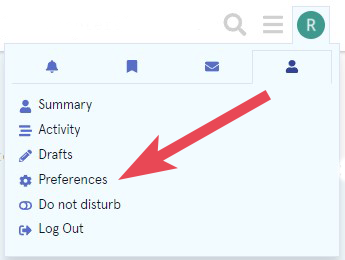
You can also change your notifications for any topic via the notification control at the bottom of the topic.
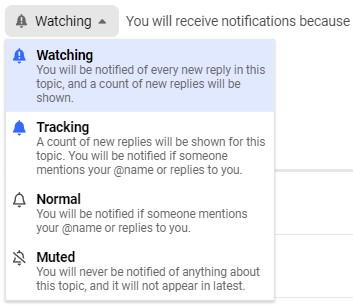
You can set a notification state per category if you want to watch every new topic in a specific category in your preferences.